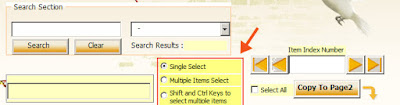Excel Advanced Userform & More Faster Data Searching Method
In this template,we have edited the listbox in userform as 15 columns. We changed the data search method to get faster results and used “Autofilter Method”. Related codes :
"Select Case ComboBox1.Value
Case "First Name"
ActiveSheet.AutoFilterMode = False
ListBox1.Clear
ActiveSheet.Range("A1:O" & Sheets("Data").Cells(Rows.count, 1).End(xlUp).Row).AutoFilter Field:=1, Criteria1:=TextBox13.Value & "*", Operator:=xlAnd
Sheets("FilteredData").Cells.Clear
..."
Ago , the searched value is filtered on main sheet, the filtered values are copied to a hidden sheet (FilteredData Sheet), then the data on this hidden sheet are filled into the listbox :
"If ActiveSheet.Range("A1").CurrentRegion.Columns(1).SpecialCells(xlCellTypeVisible).count <= 1 Then
GoTo here:
Else
ActiveSheet.Range("A2:O" & Sheets("Data").Cells(Rows.count, 1).End(xlUp).Row).SpecialCells(xlCellTypeVisible).Copy _
Destination:=Sheets("FilteredData").Range("A2")
End If
Sheets("FilteredData").Columns.AutoFit
ListBox1.List = Sheets("FilteredData").Range("A2:O" & Sheets("FilteredData").Cells(Rows.count, 1).End(xlUp).Row).Value
here:
ActiveSheet.AutoFilterMode = False
Call Clear
..."
When "Estimated Revenue" is selected as the search column from the ComboBox1, the hidden ComboBox2 is displayed. This combobox contains the operators "=", "<", ">". The value in textbox and with these operators are performed advanced filtering :
"Case "Estimated Revenue"
ActiveSheet.AutoFilterMode = False
ListBox1.Clear
Select Case ComboBox2.ListIndex
Case "0"
ActiveSheet.Range("A1:O" & Sheets("Data").Cells(Rows.count, 1).End(xlUp).Row).AutoFilter Field:=12, Criteria1:="=" & TextBox13.Value
Case "1"
ActiveSheet.Range("A1:O" & Sheets("Data").Cells(Rows.count, 1).End(xlUp).Row).AutoFilter Field:=12, Criteria1:="<" & TextBox13.Value
Case "2"
ActiveSheet.Range("A1:O" & Sheets("Data").Cells(Rows.count, 1).End(xlUp).Row).AutoFilter Field:=12, Criteria1:=">" & TextBox13.Value
End Select
..."
Listbox items can be copied to the other page using ListBox Selection Methods (single select,multiple select).