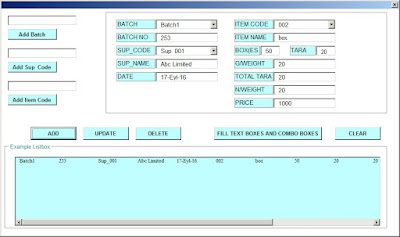Excel Vba From Textbox To Listbox & Combobox
We conducted the processes without using the worksheet only on the userform in this sample.
With button on the userform, item can be added from textbox to combobox and to listbox .Also item in listbox can be updated and can be deleted with buton,
The listbox contains 13 column.Therefore we have used an array to fill the listbox :
"...
myarr = Array(cmbBtch.Value, txtBtchNo.Value, cmbSupCode.Value, txtSupName.Value, txtDate.Value, _
cmbItmCode.Value, txtItmName.Value, txtBox.Value, txtTara.Value, txtGwght.Value, txtTtara.Value, txtNwght.Value, txtPrice.Value)
lstStItems.ColumnCount = 13
If lstStItems.ListCount <= 0 Then
lstStItems.Column = myarr
Else
lstStItems.AddItem myarr(0)
For n = 1 To 12
lstStItems.List(lstStItems.ListCount - 1, n) = myarr(n)
Next n
...
"
With an other button ,text boxes and combo boxes can be filled with listbox selected item's value :
"
...
If lstStItems.ListIndex <> -1 Then
With lstStItems
cmbBtch.Value = .List(.ListIndex, 0)
txtBtchNo.Value = .List(.ListIndex, 1)
cmbSupCode.Value = .List(.ListIndex, 2)
txtSupName.Value = .List(.ListIndex, 3)
txtDate.Value = .List(.ListIndex, 4)
cmbItmCode.Value = .List(.ListIndex, 5)
txtItmName.Value = .List(.ListIndex, 6)
txtBox.Value = .List(.ListIndex, 7)
txtTara.Value = .List(.ListIndex, 8)
txtGwght.Value = .List(.ListIndex, 9)
txtTtara.Value = .List(.ListIndex, 10)
txtNwght.Value = .List(.ListIndex, 11)
txtPrice.Value = .List(.ListIndex, 12)
End With
Else
MsgBox " Any listbox item isn't selected !", vbCritical, ""
End If
...
"