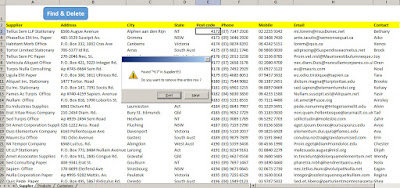Ago value that you want to delete is found with macro.
With the opened msgbox ,found value's address is reported ,and you are asked whether you want to delete.
If you click "Yes" button on the msgbox, the row that contain value is deleted as whole.
Xlpart was selected as the search method of "Find Method":
Set bul = Range(Cells(3, 1), Cells(Cells(Rows.Count, 1)._
End(xlUp).Row, LastColumn)).Find(WhatToFind, LookAt:=xlPart)
The macro searchs the value since the third row, because first row is empty and second row is header row.
The macro searchs the value since the third row, because first row is empty and second row is header row.