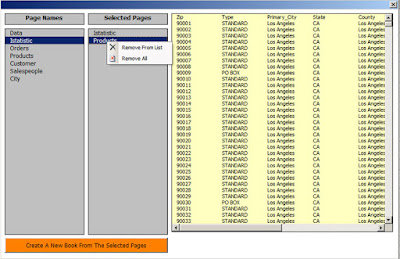Create A New WorkBook From Selected Sheets On Userform - Listbox Drag & Drop Event
We put 3 list boxes on the userform.We added pages’ name of a book in the first listbox .
When clicked the page names in the listbox , content of the pages are displayed in another listbox (listbox3).
To create a new book from selected pages, ago we drag page names from listbox(listbox1) to other listbox(listbox3) and we drop (listbox drag & drop) . Later when we press the button , a new book is formed.
Also we created a popup menu that working on the listbox3 .