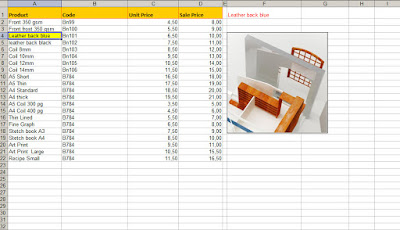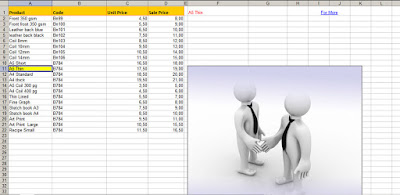Display Images In Worksheet With Vba Codes
When a cell in column A is selected, picture of the cell contents is shown in column F.
As well as the background color of the cell is yellow.
Images are placed on the "Images" folder.
Images are placed on the "Images" folder.
Important point is that ,names of the pictures with names of product in column A are same.
If image in column F is clicked , the image invisible.
If image in column F is clicked , the image invisible.